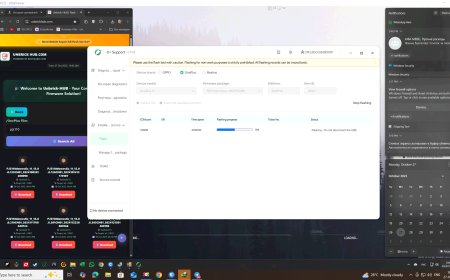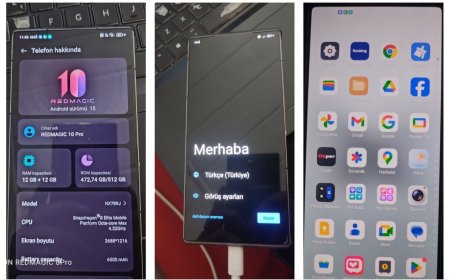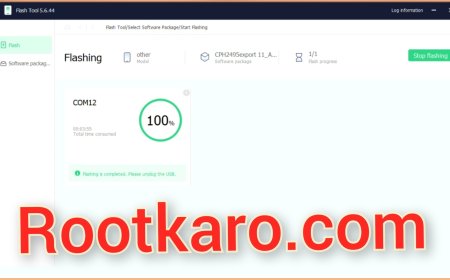ONEPLUS ACE 6 PLQ110 FLASH FILE - CHINA FIRMWARE

Snapdragon 8 Gen 5 ELITE processor, Qualcomm’s latest and most powerful chipset. Known for its superior processing power, this chipset ensures that the OnePlus 13 can handle anything thrown at it, from intensive gaming to multitasking and heavy apps.
The Snapdragon 8 Gen 5 elite delivers seamless performance, ensuring there’s no lag or delay even with the most demanding tasks. Here’s what makes this processor a powerhouse:
Download OnePlus ACE 6 - PLQ110 Flash File Firmware
|
|
Telegram Group : @Root_mobiles Telegram Account : @root_op Whatsapp Me For Flash Phone : +91 8349345189
|
About OnePlus ACE 6 - PLQ110 :
On the front, the OnePlus ACE 6 has a 6.82-inch 2K (1440p) BOE LTPO AMOLED display with up to 120Hz refresh rate and up to 4,500 nits of peak HDR brightness (1,600 nits in high brightness mode). The panel can playback Dolby Vision content.
On the inside, it has the Snapdragon 8 Elite. RAM can go up to 24GB (LPDDR5x) and storage up to 1TB (UFS4.0). Running the show is Oppo’s ColorOS 16 based on Android 16.
The Advantage Of Stock ROM:
- Flash Stock ROM to unbrick your OnePlus ACE 6
- Flash Stock ROM to fix the boot loop problem
- Upgrade And Downgrade OnePlus ACE 6
- Unroot and fix bugs on your phone
- To fix the lag or Stutter on your OnePlus ACE 6
- By flashing Stock ROM, you can solve software problems
- Revert back to Stock to gain your warranty.
How To Flash Convert OnePlus ACE 6 PLQ110 in Global Rom :
- Download the firmware & extract
- Out of the icon appearing, Double click on MSM Download Tool
- After tool launch on your pc, click on Start All
- Switch off your mobile and connect it to pc by pressing volume up and down button
- It will lead you to successful flashing.
Note: If your device is not connecting to pc then download the driver from above and install in your pc.
If you getting any error in flashing then Contact Me. I will help you.