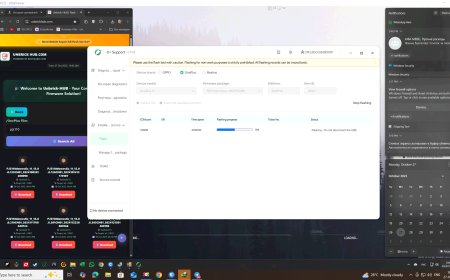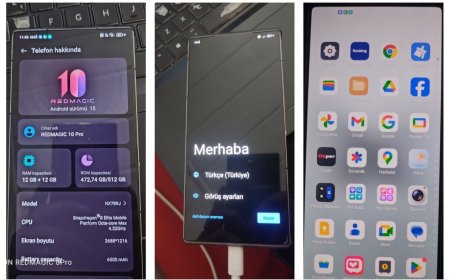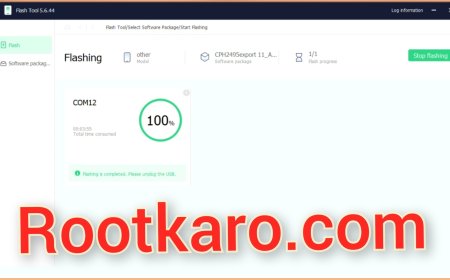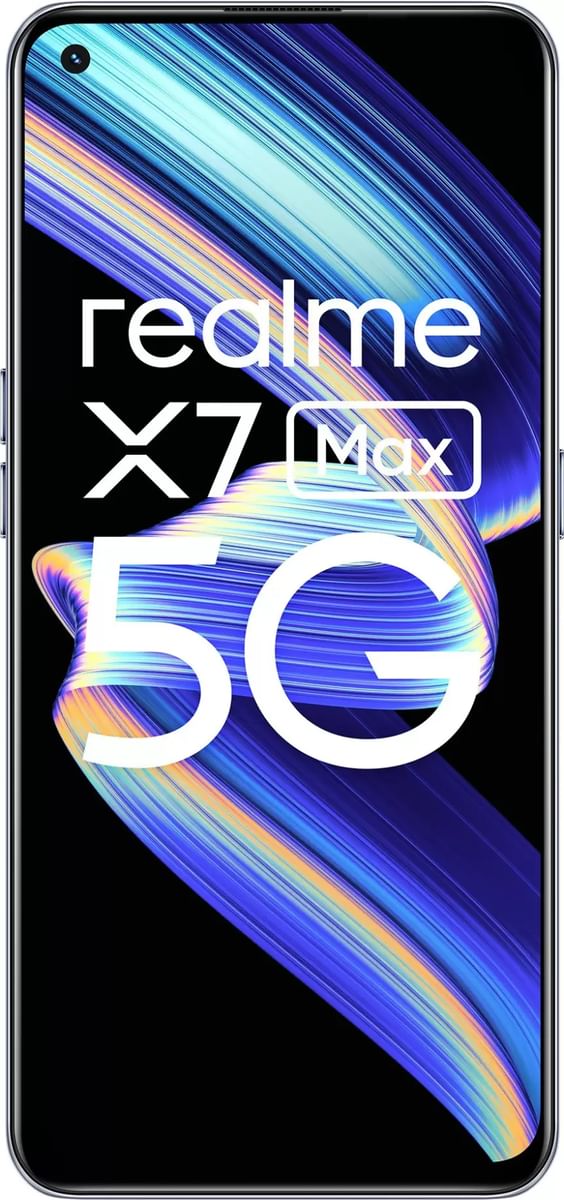Realme Narzo 50A Prime RMX3516 Flash File (Stock ROM)

Realme Narzo 50A Prime RMX3516 Flash File can be used to fix hang on the logo and remove all screen locks. This file will remove all type of screen lock like Pattern and frp after flash. Always use latest flash file to flash Realme Narzo 50A Prime check device version by dial code *#899# in emergency dial. download the file with direct download link given below and read all flashing instructions before flashing the phone.
Download Realme Narzo 50A Prime RMX3516 Flash File:
RMX3516_13.F.61_20240111190922
RMX3516_13.F.59_20231110233121
RMX3516_13.F.56_20230925214712
RMX3516_13.F.54_20230831154252
RMX3516PU_12.C.32_1320_202308172010
RMX3516PU_12.C.26_1260_202304131748
RMX3516PU_11.A.47_0470_202301182020
RMX3516PU_11.A.29_0290_202206272243 — Google Drive Link
RMX3516PU_11.A.27_0270_202206222212 — Google Drive Link
RMX3516PU_11.A.23_0230_202206022013 — Google Drive Link
RMX3516PU_11.A.19_0190_202205131731 — Google Drive Link
RMX3516PU_11.A.17_0170_202204232043 — Google Drive Link
RMX3516PU_11.A.15_0150_202203172336 — Google Drive Link
Realme Narzo 50A Driver
Whatsapp Me For Login +917017426154
About Realme Narzo 50A Prime
Realme Narzo 50A Prime is Powered by Spreadtrum T610 Latest Chipset. It comes with 4GB of RAM. Realme Narzo 50A Prime come with 6000mAh non-removable battery and fast charging 18W. Realme Narzo 50A Prime runs Realme UI 2.0 is based on Android 11 and packs 128GB and 64GB of inbuilt storage and phone have dedicated SD card slot to extend device storage.
When you run flash tool in your pc it will ask you to log in because tool required login credentials then it can be flash. if you don’t have then simply contact me or message me on the facebook page. It’s Paid Service.
How To Flash Realme Narzo 50A Prime RMX3516 Using Upgrade Download Tool :
Download and install Spreadtrum Driver in your computer. if in case Spreadtrum drivers are already installed on the computer, skip the step.
Download and extract Realme Narzo 50A RMX3516 Flash File.
Download, Extract and Open Upgrade Download Tool Folder and run Upgrade Download.exe.
Once Research Download Tool is Launched (You have to authenticate with realme access) , Select PAC Firmware from Flash file folder.
Click on Start button And connect your phone (once Research Download Tool detect your phone flashing will start automatically)
After flash complete disconnect your device and reboot
All done.
Coution: Flashing Your device using Upgrade Download tool may wipe/delete the device’s data. Therefore, we aren’t not responsible for any data loss on the device. Backup your data first.
If you facing any problem in file or flashing your device, Contact us here