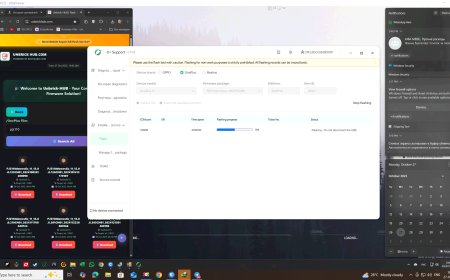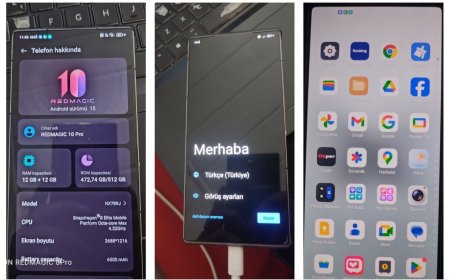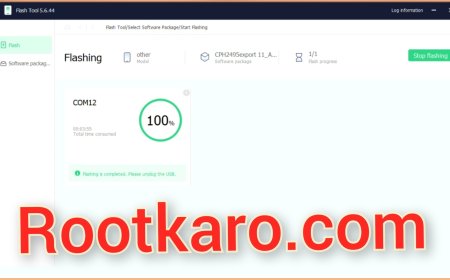The current image (boot/recovery) has been destroyed and cannot boot - Fix (Solution)
The current image (boot/recovery) has been destroyed and cannot boot

Steps to Fix Boot/Recovery Issues
Whatsapp Me For Repair Phone : +91 8349345189
-
Download the Required Files
- Find and download the official stock firmware for your phone model.
- Install the appropriate drivers for your device on your PC.
-
Extract and Set Up the Tools
- Extract the firmware zip file.
- Open the flashing tool provided with the firmware (e.g., MSM Download Tool, Odin, SP Flash Tool, etc.).
-
Prepare Your Phone
- Turn off the device completely.
- Enter download/fastboot mode: Press and hold specific button combinations (usually Volume Up + Volume Down or Power + Volume Down).
-
Start Flashing
- Connect your phone to the PC via a USB cable.
- In the flashing tool, load the extracted firmware files.
- Click on the "Start" or equivalent button in the tool.
- Wait for the flashing process to complete.
Whatsapp Me For Repair Phone : +91 8349345189
-
Reboot Your Phone
- Once the flashing process finishes, the phone will automatically reboot.
- If it doesn’t, manually power it on.
Whatsapp Me For Repair Phone : +91 8349345189
Need Assistance?
If you face any issues or errors during the process, feel free to contact us for help.
WhatsApp Support: [+91 8349345189]