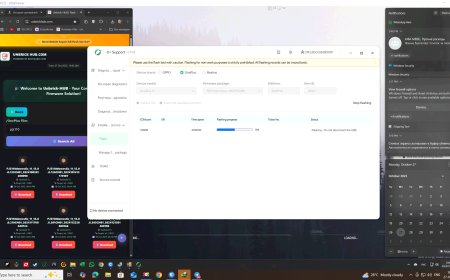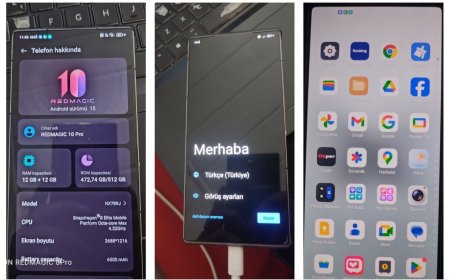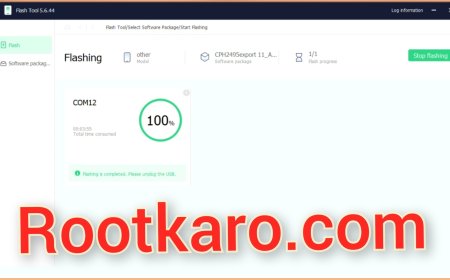Unbrick OnePlus Ace 3 / 12R – PJE110, CPH2609, CPH2611, CPH2585

Fix Your Oneplus Ace 3 - Mobile or Any Oneplus / Realme / Oppo Devices.
Oplus Flash Tool is an advanced Windows program that allows you to flash or install stock firmware for Oppo, Realme, and OnePlus phones. It can also be used to remove screen locks, repair stuck device logos, upgrade or downgrade the operating system’s version, and bypass Frp, many other tasks.
The Oplus Flash Tool is required for anyone who needs to upgrade firmware, repair bricked devices, or install custom ROMs for oppo smartphones using MediaTek, Qualcomm, or Spreadtrum CPUs. This application works with mobile devices from top brands such as Oppo, Realme, and OnePlus, making it a vital resource for developers and tech supporters.
DOWNLOAD LINK HERE :
| • OplusFlashTool_v5.6.44.0 (Old) |
| • O+ Support Tool V2.3.18 - (Portable File) |
| • O+ Support Tool V2.3.18 (Installer) |
| • Oplus Flash Tool v5.8.6.44 (FUI Developer) |
| Whatsapp Me For FLASHING : +91 8349345189 |
Features of Oplus Flash Tool
1. Supported Realme, Oppo, OnePlus Phones:
The Oplus Flash Tool is designed to work seamlessly with a variety of chipsets, including MediaTek, Qualcomm, and Spreadtrum. This broad compatibility makes it an essential tool for developers and tech enthusiasts working with devices from manufacturers like Realme, Oppo, and OnePlus.
2. Simple User Interface:
The tool features an intuitive user interface, making it accessible even for users who are not highly technical. Its straightforward design ensures a smooth and efficient flashing process.
3. Multifunctional Utility One-Click Unlock Phones:
Whether you need to update firmware, recover a bricked device, or install a custom ROM, the Oplus Flash Tool has you covered. Its multifunctional capabilities provide a one-stop solution for various device management tasks.