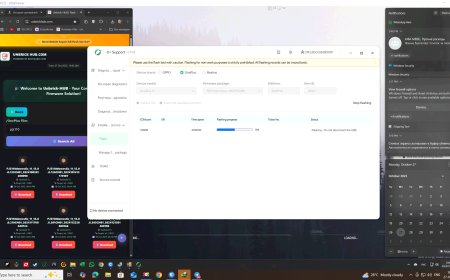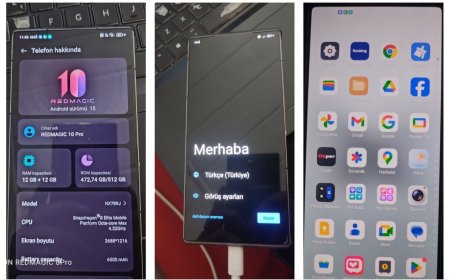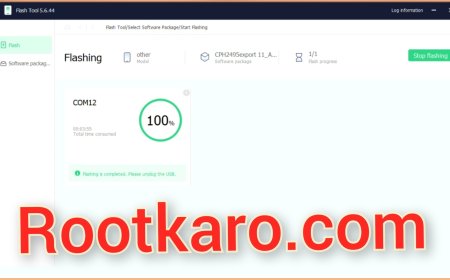Xiaomi Duoqin F22 Pro Flash File (Stock Rom)
The latest Duoqin F22 Pro China Flash File and Stock ROM to ensure optimal performance and security for your device. Downloading the official Chinese firmware and performing a factory reset to troubleshooting issues with the unbrick tool and custom ROM options. Whether you need the Duoqin F22 Pro Firmware Update for China or the global version.

The Duoqin F22 Pro, released on November 24, 2022, is a sleek and lightweight smartphone designed with dual SIM (Nano+Nano) support. It features a 3.54-inch IPS LCD display with a resolution of 640 x 960 pixels and an aspect ratio of 3:2, delivering sharp visuals at 330 PPI. Powered by a MediaTek Helio G85 chipset, the device comes with 4 GB of RAM and 64 GB of internal storage, expandable via a microSD card.
Connectivity options include 4G VoLTE, Wi-Fi with hotspot capability, Bluetooth 5.0, and USB-C with tethering and on-the-go support. The phone runs on Android v12 and houses an 8 MP rear camera with LED flash and a 2 MP front camera, making it suitable for basic photography and 720p video recording. Despite lacking fingerprint and face unlock features, it includes essential sensors like a light sensor and proximity sensor. The Duoqin F22 Pro is equipped with a 2150 mAh non-removable Li-Po battery, offering reliable power in a compact, classic candy bar design that weighs just 116 grams.
Dowmload Duoqin F22 Pro Flash File:
|
|
|
|
It’s Paid Service, Contact me for flashing.
- Whatsapp me for login : +91 8349345189
How To Flash Qin F22 Pro :
- Download the firmware & extract
- Out of the icon appearing, Double click on SP Tool .
- After tool launch on your pc, click on Start All
- Switch off your mobile and connect it to pc by pressing volume up and down button
- It will lead you to successful flashing.
Whatsapp me for login +91 83493 45189
--------------------------------------------------------------------------------------------------------------------
Note: You need to authorized tool to flash and remove mi account from Authorized Account.
Whatsapp me for login : +91 8349345189
(Please check if the ROM file suffix is ‘.tgz’. If it is ‘.gz’, please rename it to ‘.tgz’)
If you facing any problem or error on flashing your device you can Contact Me. I will help you.
Telegram : https://telegram.me/root_mobiles